
Single Sign-On to Secure Access to All Your Important Applications





Streamline Your Authentication Process with Secure and Versatile Single Sign-On
BIO-key’s PortalGuard Single Sign-On (SSO) solution transforms authentication by simplifying the login process and removing the hassle of multiple passwords. With PortalGuard SSO, users experience seamless and secure access to their essential applications through a single authentication point.
Say goodbye to the frustration of juggling numerous passwords and embrace a streamlined way to access your applications on any device!
PortalGuard Single Sign-On Benefits
Seamless, Secure Access
PortalGuard’s SSO simplifies login with a single authentication point, reducing frustration and password fatigue while allowing easy access to essential applications.
Enhanced Security
PortalGuard’s SSO enables granular security policies and robust authentication, including biometrics and multi-factor options, ensuring user-friendly yet strong protection.
Lower IT Costs
By reducing password-related issues and help desk calls, PortalGuard’s SSO saves time and resources, allowing IT teams to focus on critical tasks and boost productivity.
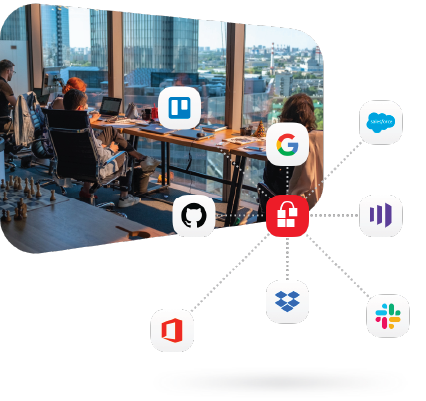
Access All Your Apps with a Single Point of Strong Authentication
PortalGuard’s Single Sign-On secures all applications – even those that are traditionally challenging to integrate – with a single IdP. Whether it’s on-premises, legacy, thick client, or web applications, Single Sign-on with PortalGuard ensures comprehensive protection. Moreover, it facilitates the adoption and rollout of new applications, simplifying the onboarding process.
Standards Support
Open standards are the basis for identity federation solutions and are essential to enabling interoperability between unique identity systems, web resources, organizations, and vendors.
PortalGuard supports modern identity federation standards to help you meet your requirements for all user access scenarios.
For more information about the different types of SSO protocols visit the Types of Single Sign-on Protocols page.
Supported Standards:
- SAML 2.0
- WS-Federation
- OAuth 2.0
- OpenID Connect 1.0
- CAS 3.0+
Key Features
SAML Identity Provider (IdP)
PortalGuard’s SAML IdP serves as a SAML-based portal, allowing users to leverage a single set of credentials for the portal login. Once authenticated, users gain access to all their pre-registered web-based accounts. The SAML protocol seamlessly integrates popular applications like Outlook Web App (OWA), Office 365, BlackBoard, Canvas, Google Apps, Moodle, Salesforce, and various cloud-based applications.
SSO Concierge – Seamless Access to Thick Client Applications
Thick client applications, or thick client apps, are difficult to integrate into existing Single Sign-on (SSO) solutions with their external identity stores and lack of support for common identity federation protocols. PortalGuard SSO ConciergeTM eliminates the additional login and seamlessly passes credentials to thick client applications on the user’s behalf, improving productivity for users and the IT team.
Multi-factor Authentication & Biometrics
PortalGuard’s SSO solution provides flexible multi-factor authentication, including advanced biometrics. This authentication method eliminates the need for users to remember or physically possess authentication factors while ensuring the highest levels of security. PortalGuard offers diverse multi-factor authentication options and can consolidate existing authentication solutions under centralized security policies.
Identity Federation
PortalGuard’s support for identity federation enables the enforcement of common identity protocols and security across domains and organizations. When combined with SSO capabilities, identity federation allows users to authenticate once and gain access to multiple applications. This streamlined approach enhances user experience and facilitates the implementation of advanced security features like multi-factor authentication and password policies.
Directory Support
PortalGuard is compatible with multiple directories, including Microsoft Active Directory & Azure AD, IBM iSeries, LDAP-compliant directories, and custom SQL user repositories. This flexibility ensures that organizations can choose the most suitable directory to store their identities.
Kerberos SSO
PortalGuard’s Kerberos SSO provides a “true SSO” experience to those on domain-joined workstations. Users no longer need to manually log in to PortalGuard, as SSO is based on their Windows authentication. This feature extends to AD domain-joined Macs as well. With PortalGuard’s MFA capabilities, users can enjoy a passwordless desktop login experience, eliminating additional password prompts.
Self-Service Password Management (SSPR)
PortalGuard offers a powerful self-service password management feature, empowering users to take control of their passwords. With this feature, users can easily reset, recover, and change their passwords without the need to contact IT support. By enabling self-service capabilities, PortalGuard streamlines the help desk process, reducing the number of password-related calls, and increasing productivity for both end-users and IT teams. This feature puts users in charge of their own password management, saving time and resources while ensuring a seamless user experience.
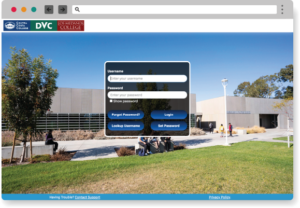
A Customizable Experience
Single Sign-on with PortalGuard offers full customization options to optimize user experience and reinforce brand identity with a consistent, branded, and familiar interaction when accessing applications from any device.
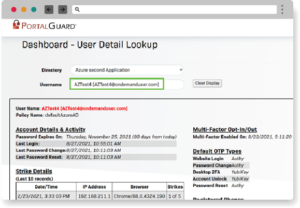
Real Time Reporting
To keep organizations informed and proactive, PortalGuard’s SSO provides real-time activity reports. These reports offer valuable insights into:
- Web SSO activity
- Login Activity
- Account Lockouts
- Self-Service Usage
With real-time visibility, organizations can monitor user behavior, identify potential security threats, and make informed decisions to optimize their SSO implementation.
Find out what PortalGuard can do for your business.